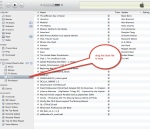 Drag an ePub file directly to your iPad while it is showing in the iTunes software.
Drag an ePub file directly to your iPad while it is showing in the iTunes software.
The iTunes software is another good way to transfer files directly to your iPad, especially ePub files. They are automatically associated with iBooks, so just dragging the file to the area where your iPad is will automatically send the file to your iPad and the next time you open your iBooks program, the book will appear. This also applies to pdf files.
Another thing about epub files. If you have an ePub book on your iPad, and the same book on your iPhone (in iBooks), they magically sync, so whichever device you open the book in, you can be sure to be taken to the most recent spot. This includes non DRM (like public domain books) eBook files you did not purchase from the iBooks store.
Take that Kindle!
June 19th, 2011 at 5:25 pm
I am trying to download an ePub straight from a website and open it in iBooks. When I go on the website and try to download the ePub, I get a window that says “open in iBooks?” I click this option and iBooks opens, but the ePub does not exist in iBooks.
The following things do work:
1. If I put the ePub in iTunes on my computer and sync my iPad, the ePub opens just fine.
2. when I go to the website on my Nookcolor and download the ePub, it opens in the Nook perfectly.
So, is it me, is it the website, is it the iPad or what?
Since you seem to know a lot about this, perhaps you can help?
June 19th, 2011 at 5:36 pm
Thank you for your comment! I love hearing from readers.
I was specifying emailing an epub file directly to yourself, then opening that email up on your iPad. Sounds like you were getting the correct “open in iBooks” message, but I have no way of knowing if that was a good epub file or not… it kind of sounds like it was not a good file. That can happen because of many different reasons – maybe the file got corrupted during the download – it may have been no good to begin with – any number of other problems could have happened. The only way to be sure is to send yourself an email with an epub file you know is good. Then choose to open it in iBooks.
Another thought… You may have gotten the file correctly and just not seen it in your iBooks. Don’t look for an epub file. Look for the book title. Especially look for a book that wasn’t there before. It could have been mis titled in the file itself. If iBooks opened, you got something. Another reason I like to test the files in Calibre first.
I am sure it isn’t you, or your iPad. But it could have been trying to download the epub file right from the website.
July 10th, 2011 at 11:54 am
Cindy – I figured it out! iPad has case sensitivity about filenames….
July 10th, 2011 at 12:34 pm
awesome! Glad you worked it out.